
Hi Guys!
This project clearly demonstrates my introduction to the vector program Adobe Illustrator and the very first step in learning it.
Enjoy watching it!
Goal #1
Create an illustration using simple shapes and clean colors.
For this stage, a still life is well suited as in school:)

The reference and the resulting simple shapes of objects

Work with color
Interaction of a palette of pure colors and objects of simple shapes

Goal #2
To learn how to use gradient colors, stroke brushes, effects, and the pen for more complex shapes and volumes in an illustration.
For this goal my idea was a pirate treasure chest as "Pirates of the Caribbean" is my love :)

References and the resulting shapes of objects
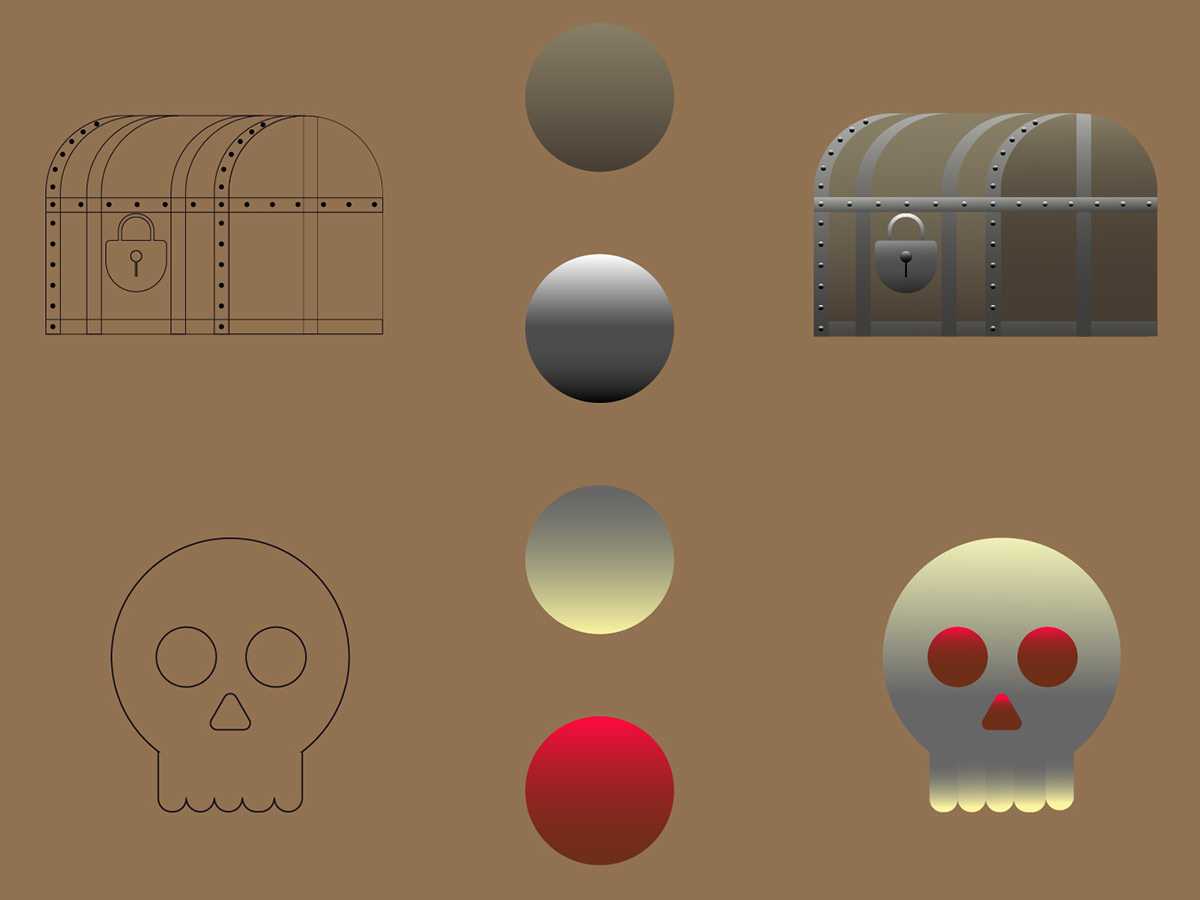
Using gradient colors in an illustration for volume

- Using the texture effect "grainy" in the shadow near the castle.
- Using stroke brushes to simulate drops of blood on the chest, a golden sheen at the tooth.
- Using stroke brushes to simulate drops of blood on the chest, a golden sheen at the tooth.
P. S - You can see the use of the pen below in the finished work. This tool was used in the creation of the palm leaves because their shape is more complex than other objects

Goal #3
Based on my first skills, I decided to create fan art that was both dark and fun.
The choice fell on the Harry Potter Universe, a favorite of many

Work with references
Hogwarts Tower, Black Mark, Voldemort's clothes and funny illustrations based on them
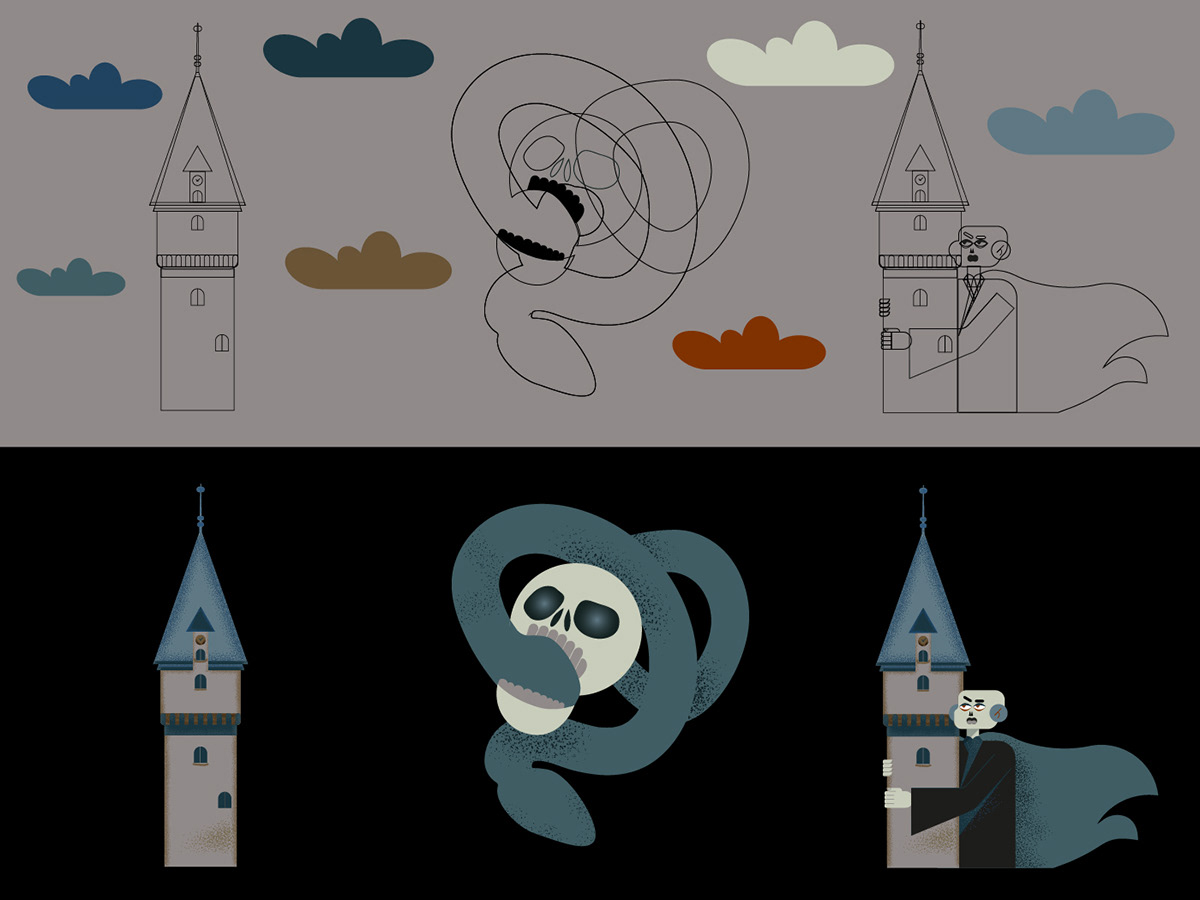
Working with color and effects
Selecting a gloomy palette for the illustration and adding effects for atmosphere

This was only the first step in learning the program. There's more to come, but I'm already in love with vector graphics :)
Thank you all very much for watching!
Thank you all very much for watching!

